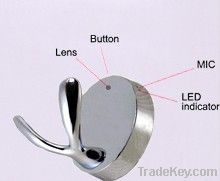
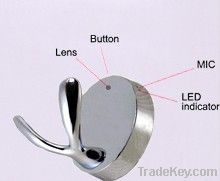
离岸价格
Get Latest Price34 ~ 42 USD /
|10 Piece Minimum Order
国:
China
モデル番号:
AT009
离岸价格:
34 ~ 42 USD / Get Latest Price
ロケーション:
china
最低注文量の価格:
34
最低注文量:
10 Piece
パッケージの詳細:
-
納期:
7DAY
供給能力:
10000 Piece per Week
支払いタイプ:
Western Union, T/T, Other
製品グループ :
連絡先担当者 lin
HUA QIANG BEI ROAD .FU TIAN QU SHENZHEN .CHINA, Shenzhen, Guangdong
 HD Hanger hook Camera. It has adopted unique ultra-portable design, which makes it apply to every area. HD Hanger hook Camera brings more convenience, safety and funs to your daily life.
Â
I  Product Overview
l It has small contour design, very easy to use.
l HD video recording, motion detection, recording in one; AVI video format;.
l 8.0 Million HD CMOS camera, can take HD video recording;Â
l Video Resolution HD19*0 * ***0P (Model A) / HD*280 * **0P (Model B);
l Support USB2.0
l Support *2GB T-flash card.(max)
l Build-in lithium battery which can make a video more than **0 minute.
2. Startup/normal video shooting
Make sure a T-F card has been inserted into the camera.Â
Turn the ON/OFF switch on; hold it until the blue indicator flashes and the camera boots into the standby mode for normal shooting. Press and release the switch quickly; the blue indicator will go out after flashing twice, and the camera will enter into the video shooting mode. Press and release the switch again quickly; the blue indicator will go on steadily, and the camera will save video files and return to the standby mode. The product saves video files automatically every *5 minutes during video shooting.Â
Â
Â
3. Motion Detection Video Shooting
Turn the ON/OFF switch on; hold it until the blue indicator flashes and the camera boots into the standby mode for normal shooting. Press and release the switch quickly twice, the blue indicator will go out and the yellow indicator will flash twice, and the camera will boot into the motion detection video shooting mode. The product saves video files automatically every 3 minutes during motion detection video shooting. Press and release the switch quickly again, the blue indicator will go on steadily, and the camera will save video files and return to the standby mode.
Â
4. Solo Audio Recording Â
Turn the ON/OFF switch on; hold it until the blue indicator flashes and the camera boots into the standby mode for normal shooting. Press and release the switch quickly three times, the blue and yellow indicators will go on steadily, and the camera will enter into the standby mode for audio recording only operation. Press and release the switch again quickly; the blue and yellow indicators will both go out after flashing twice, and the camera will enter into the audio recording mode. Press and release the switch again quickly, the blue and yellow indicators will go on steadily, and the camera will save files and enter into the solo audio recording mode.Â
Â
Press and release the switch quickly twice under the solo audio recording mode, the yellow indicator will go out and the blue indicator will go on steadily, and the camera will return to the standby mode for normal shooting.Â
Â
~Specifications
Pixels 8.0 Mega CMOS
Video Format AVI
Video Resolution HD***0 * ***0P (Model A)
HD***0 * **0P (Model B)
Voice Format wav
TF card Support *2GB (Max)
Battery Capacity **0 mah
Charging voltage DC*5V
Software Media player/KM player
Â
| 国: | China |
| モデル番号: | AT009 |
| 离岸价格: | 34 ~ 42 / Get Latest Price |
| ロケーション: | china |
| 最低注文量の価格: | 34 |
| 最低注文量: | 10 Piece |
| パッケージの詳細: | - |
| 納期: | 7DAY |
| 供給能力: | 10000 Piece per Week |
| 支払いタイプ: | Western Union, T/T, Other |
| 製品グループ : | SD-Card camera |