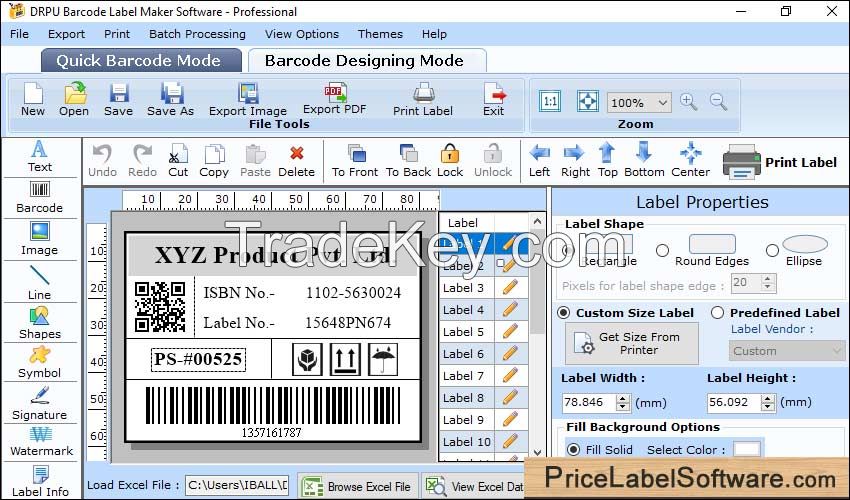
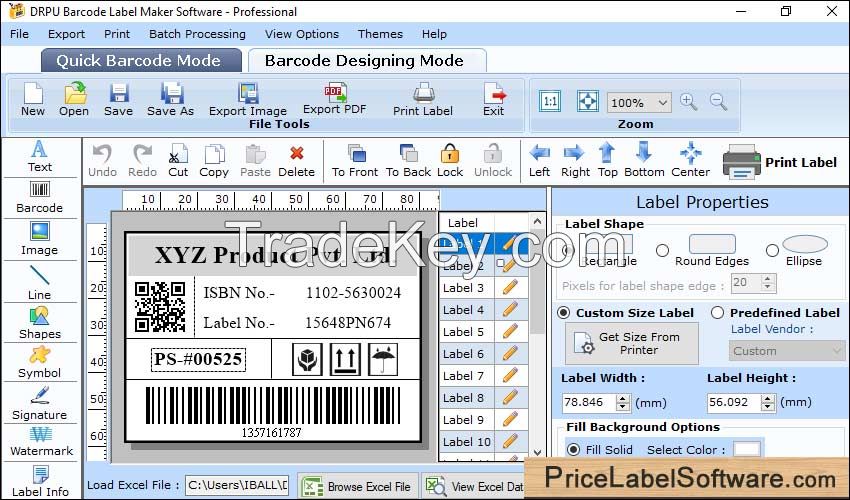
离岸价格
Get Latest Price69 ~ 69 USD / Piece
|1 Piece Minimum Order
国:
India
モデル番号:
-
离岸价格:
69 ~ 69 USD / Piece Get Latest Price
ロケーション:
-
最低注文量の価格:
69 per Piece
最低注文量:
1 Piece
パッケージの詳細:
-
納期:
-
供給能力:
-
支払いタイプ:
-
製品グループ :
-
India
連絡先担当者 shavonne
Delhi, National Capital Territory of Delhi
Professional Barcode Label Software creates high
resolution barcodes that contains various information like product
name, date of production, date of manufacturing, price details,
expiry details, product weight etc. User can generate bulk barcode
labels list with the help of random, sequential and constant value
series generating option. User can copy the barcode labels and
paste it in several applications like Microsoft Word, Excel and
Paint.
Windows Barcode Labelling Application generates
different types of barcodes like shipping barcodes, inventory
barcodes, postal barcodes, standard barcodes, etc. for all the
business organization. Software is very helpful for the company in
order to increase the productivity, sales, performance, efficiency
etc. Barcode Labelling Program can also track and keep the records
of products and services through barcode scanning. The full working
of the software is described below-
Step 1: Software provides two modes, quick barcode mode and
barcode designing view mode. User can generate a new barcode label
in any one or both the modes by clicking on new tab.
Step 2: To customize the barcode labels, Set the barcode
following settings according to the need.
1) Go to the general settings and set the bearer bar, narrow
to width ratio, character grouping and margins.
2) Go to the font settings and set the barcode value font,
header font and the footer font.
3) Go to the color settings and set the barcode color, value
color, header and footer color and background color.
4) Go to the image settings and set the image dpi, image
orientation and image type.
Step 3: Use various designing tools like text, signature,
watermarks, pictures, shapes etc. to change the design of the
barcode labels.
Step 4: Generate several copies of professional labels with
dissimilar barcodes and text values by using the inbuilt batch
processing series feature and user can use this feature in two
ways, through custom data sheet or created data list.
1) Create a new excel or text file and fill up all several
barcodes and text values in it.
2) Import it into the data sheet to create different copies
of professional barcode labels.
Step 5: Export the barcode label as an image and save it in
jpeg, bitmap, tiff, gif and various other file formats or export
the barcode labels simply as a pdf.
Step 6: Choose any on printing mode either manual or
pre-defined label stock, set the print settings and print the
barcode label.
| 国: | India |
| モデル番号: | - |
| 离岸价格: | 69 ~ 69 / Piece Get Latest Price |
| ロケーション: | - |
| 最低注文量の価格: | 69 per Piece |
| 最低注文量: | 1 Piece |
| パッケージの詳細: | - |
| 納期: | - |
| 供給能力: | - |
| 支払いタイプ: | - |
| 製品グループ : | - |